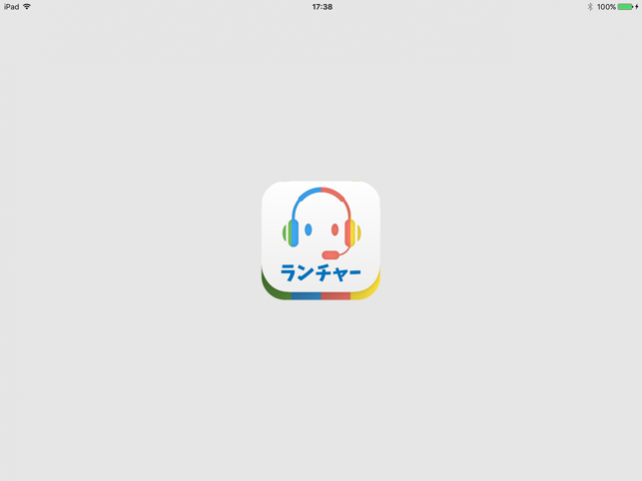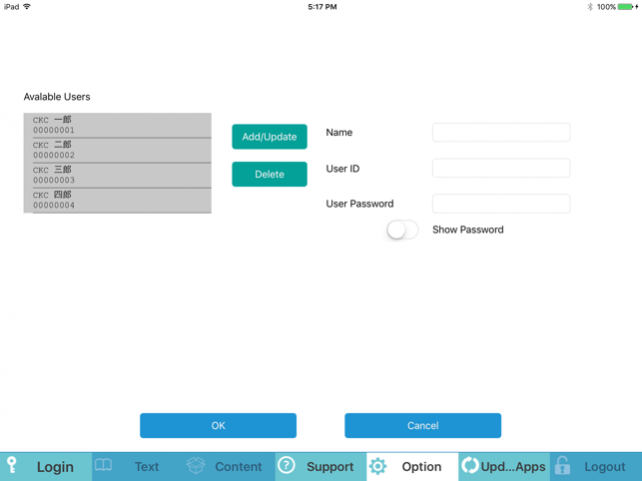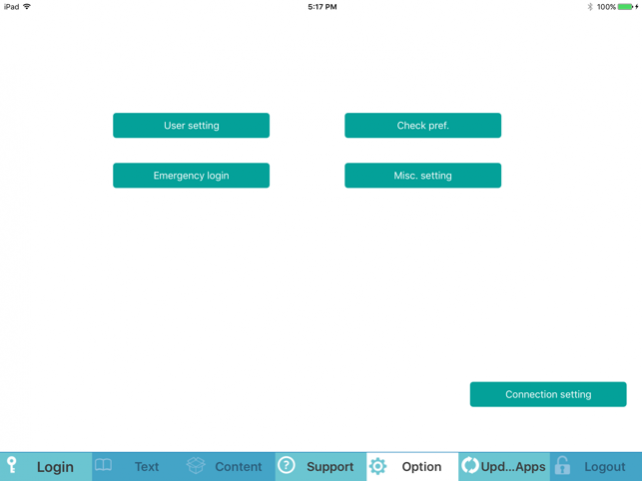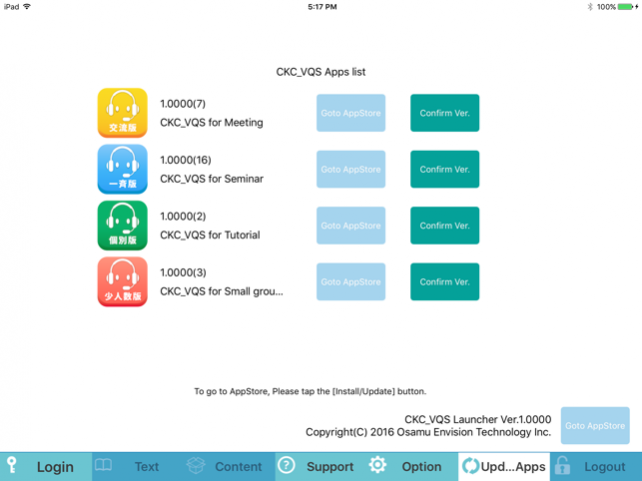CKC_VQS Launcher 1.0004
Continue to app
Free Version
Publisher Description
The CKC_VQS Launcher is a comprehensive tool provided by CKC Net Work Co.,Ltd, it is necessary for students who are taking lessons. This application will be used for English conversation classes, Web Jyugyo, Koushuukai, and Seminars, etc. This application can install client softs, check each student’s version of the software and notify web staff of any setting changes that are needed. In this program, it is possible to review students’ schedules by logging in with the appropriate student ID. Notes: - Utilizing a Wi-Fi connection is highly recommended. If you require the use of 3G or 4G lines, please make sure that you are using the Packet communication Flat-Rate Service. - The copyright of this product is affiliated with the Osamu Envision Technology Cooperation and CKC Net Work Co.,Ltd. We regret to inform you that CKC Net Work Co.,Ltd. is not responsible for any damages or trouble caused by using this application. - We will take your completion of the following forms and contracts and the download of CKC_VQS Launcher as an official agreement to our terms of enrollment. - This program can be used with these following computers, ( iPad 3, 4, Air, mini 3 and above ) - This program can be used if your Internet Operation System is 8.3 or above.
Oct 31, 2017 Version 1.0004 We added the class image check function. We correspond to the deletion of the autosaved data of the whiteboard.
About CKC_VQS Launcher
CKC_VQS Launcher is a free app for iOS published in the Kids list of apps, part of Education.
The company that develops CKC_VQS Launcher is Osamu Envision Technology Inc.. The latest version released by its developer is 1.0004.
To install CKC_VQS Launcher on your iOS device, just click the green Continue To App button above to start the installation process. The app is listed on our website since 2017-10-31 and was downloaded 3 times. We have already checked if the download link is safe, however for your own protection we recommend that you scan the downloaded app with your antivirus. Your antivirus may detect the CKC_VQS Launcher as malware if the download link is broken.
How to install CKC_VQS Launcher on your iOS device:
- Click on the Continue To App button on our website. This will redirect you to the App Store.
- Once the CKC_VQS Launcher is shown in the iTunes listing of your iOS device, you can start its download and installation. Tap on the GET button to the right of the app to start downloading it.
- If you are not logged-in the iOS appstore app, you'll be prompted for your your Apple ID and/or password.
- After CKC_VQS Launcher is downloaded, you'll see an INSTALL button to the right. Tap on it to start the actual installation of the iOS app.
- Once installation is finished you can tap on the OPEN button to start it. Its icon will also be added to your device home screen.